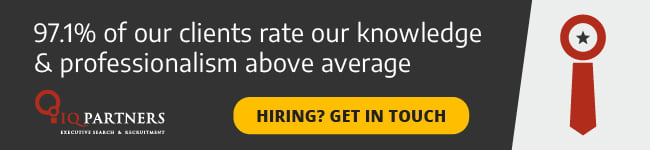Employee monitoring, performance tracking, or whatever you prefer to call it has been on the rise since the pandemic. While it became more of a necessity as people shifted to work remotely, employee monitoring has been around forever. However, now, digital tools and how we work have made it easier for companies to monitor people in a variety of ways – call tracking, and many other digital apps and tools.
So, is your company spying on you? According to a recent Canadian study, 70% of the surveyed employees said some aspect of their work is digitally monitored. But, are you okay with being spied on? This is a question our Legal recruiters in Toronto wanted to learn more about. So, we created a LinkedIn poll to see what our followers think. Spoiler – people don’t like being watched. In addition to the poll results, we’ll also answer pressing questions about companies spying on employees:
- Poll: Are you ok with companies spying on employees?
- Does your employer have the right to spy on you?
- How do companies spy on employees?
- How to tell if a company is spying on you?
Poll: Are you ok with companies spying on employees?
To the surprise of no one, people are not okay with companies spying on employees. Our poll found that 88% of people said they are not okay with it, while 12% are okay with it.
So, it is abundantly clear that employers need to give careful consideration to how they monitor their employees remotely and in the office. But, do they have the right to do it?
Does your employer have the right to spy on you?
The rules and regulations around employee monitoring depend on where you work. Rules can vary by country and by province. The Office of the Privacy Commissioner of Canada and the Government of Ontario have specific criteria employers must follow to ensure they are not invading employees’ privacy at work.
Employee monitoring is permitted in certain circumstances:
“Employee monitoring can include measures for verifying or assessing presence at work, tracking productivity, ensuring the appropriate use of networks, and to determine the location of company vehicles, among other examples,” says the OPC.
“Transparency about employee monitoring is fundamental. Employers must make employees aware of the purpose, nature, extent and reasons for monitoring, as well as potential consequences for workers, unless there are exceptional circumstances at play,” they add.
In Ontario, as required in the Employment Standards Act, employers with over 25 employees must have a written policy on electric monitoring. The policy must include:
- A statement as to whether the employer engages in electronic monitoring of employees.
- Where the employer does electronically monitor employees
- The date the policy was prepared and the date any changes were made to the policy
Overall, whether an employer has the right to “spy” on employees depends on several factors, including local laws, company policies, the method of surveillance, and whether the surveillance respects employees’ rights to privacy. Generally, employers have some legal rights to monitor employee activity, especially on company-owned devices, networks, or property. However, there are limits to how far this monitoring can go. When monitoring, employers should meet this criteria:
- There is a legitimate business interest
- Employee consent is collected and they are aware of the monitoring
- The employer is following all related labour laws
- There is a reasonable expectation of employee privacy
- Employers do not overreach or invade employees’ privacy rights
While employers do have some rights to monitor their employees, it must be done within legal limits, with transparency, and often with consent. Now, let’s talk about the ways employers can monitor their people.
How do companies spy on employees? 8 common ways companies monitor employees
Companies use various methods to monitor employees, especially in the digital age where much of the work is done on computers, smartphones, and other devices. While some of these monitoring practices are legal and intended to protect the company’s interests, they can still feel intrusive. Here are common ways companies monitor their employees:
- Email Monitoring: Employers often track company email accounts to ensure that communications are appropriate and comply with company policies.
- Internet and Browser Activity Monitoring: Many companies monitor employees’ internet usage, especially if employees are using company devices or networks. This can include tracking website visits, downloads, and search history.
- Computer Activity Monitoring: Employers can install software that tracks various aspects of employee activity on their computers such as keystroke logging, app tracing, and idle time tracking.
- Phone and Message Monitoring: If employees use company phones or messaging systems, their calls and messages may be recorded or monitored.
- Video Surveillance: Many workplaces use security cameras for safety and security reasons, but these cameras can also be used to monitor employee behaviour. Video surveillance is common in offices, warehouses, and retail stores.
- GPS and Location Tracking: Employers can track the location of employees through company vehicles, smartphone apps and geofencing. This is ideal for employees who drive for work.
- Social Media Monitoring: Employers sometimes monitor employees’ public social media profiles to ensure they are not sharing sensitive information or behaving in ways that reflect poorly on the company. Some employers may also track posts or comments made during work hours to check for misuse of company time.
- Remote Work Monitoring Tools: With the rise of remote work, many companies have implemented additional monitoring software to track productivity from home such as time-tracking software, screen monitoring tools, and activity dashboards.
Companies use a wide array of tools and technologies to keep track of employee activities, particularly on company-owned devices and networks. While these methods are often justified as protecting company interests, they raise important concerns about privacy and the boundaries of employer surveillance.
How to tell if a company is spying on you?
If you suspect that your company may be monitoring or “spying” on you, there are several signs to watch for. While many employers disclose monitoring policies upfront, in some cases, the surveillance may be more subtle. Here are some ways to tell if a company is monitoring you:
1. Check Company Policies
The first step is to review the company’s official policies. Most companies include information about monitoring in the employee handbook, employment contracts, or privacy agreements.
2. Monitoring Software Installed
One of the most direct signs is the presence of monitoring or productivity-tracking software on your computer. To check if your company is using such tools:
- Task Manager (Windows) or Activity Monitor (Mac)
- Browser Extensions
3. Unusual Activity on Your Computer
If your company is using monitoring software, you might notice unusual behaviour on your computer, such as:
- Slow performance
- Pop-up windows
- Unexpected file transfers
4. Keyloggers or Screen Capture Tools
If you suspect that your company is using more intrusive tools like keyloggers or screen capture tools, you may notice signs such as an unexplained lag when typing or changes in file locations.
5. VPN or Network Monitoring
Companies often track network traffic through Virtual Private Networks (VPNs) or other monitoring tools, especially if you work remotely. Indicators of this type of monitoring include:
- Mandatory VPN usage: If your company requires you to use a VPN to connect to the internet, they are likely monitoring your browsing activity and internet usage while connected.
- Firewall restrictions: If you’re blocked from accessing certain websites or online services, this may indicate network-level monitoring, where your browsing behaviour is being filtered and logged.
6. Surveillance Cameras
In physical workplaces, companies may use video surveillance to monitor employee activity. While cameras are often used for security, they can also track your movement in the office.
7. Phone and Communication Monitoring
If your company provides you with a work phone or communication platform, your calls, texts, or messages may be monitored. Signs of this include call recordings and delays in messages.
8. GPS and Location Tracking
If you work in a role that requires travel or fieldwork, your employer may use GPS to track your location. Signs of this include company-provided vehicles with GPS and mobile apps requesting location access:
9. Periodic Activity Reports
Some companies provide employees with weekly or monthly activity reports, summarizing their computer usage, time spent on tasks, or productivity metrics. If you receive such reports, it’s a clear sign that your work activities are being monitored closely.
10. Suspicious Questions from Managers
If your manager asks you about specific online activities or private conversations that you have not disclosed, it could indicate that they have access to monitoring data. For example, if they reference websites you’ve visited or software you’ve used, it could be a sign that your activity is being tracked.
What to Do if You Suspect Employee Monitoring
If you’re uncertain whether monitoring is happening, you can ask HR or the IT department for clarification. Many companies are transparent about their monitoring practices, especially if they’re trying to protect company assets. If you’re working from home or using personal devices, review the permissions granted to company software.
While workplace monitoring can be legal, it’s important to know your rights and what is considered reasonable in your location or industry. Always check local labour laws or consult with legal professionals if you feel your privacy is being violated.
More Employer Insights From Our Recruitment Team
Are You Meeting Your Legal and Moral Duties Around Hiring?
Is Your Boss Watching You? The Rise of Worker Productivity Monitoring
Should You Share Interview Questions in Advance? Our Poll says “No”